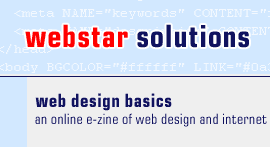Computer
color and screen resolutions.
How
do they affect your Web experience?
Two things things greatly affect whether your computer monitor
displays as well as it can — and whether you are getting the most out
of your Web surfing experience.
And both can be adjusted:
- the screen resolution — how many "dots" your picture is made up of;
- how many colors are used;
- for AOL browsers, the graphics compression
Screen resolution and colors are normally set at lower settings at the factory. You can reset these to suit yourself. More information and instructions are below.
Screen
resolution
The picture
on your screen is made up by dots (called "pixels"). The more pixels,
the sharper and clearer your picture will be.
Computers are usually set at the factory for 640-by-480 pixels (heighth and width).
![]() To check your screen
resolution on a PC,
go to:
To check your screen
resolution on a PC,
go to:
Start Button
Settings
Control Panel
Display
Settings
• Look at the Desktop Settings.
If it is set at 480x640 pixels, trying adjusting it upwards. At the very least, it should be 800x600, the resolution most web pages are designed for.In addition, this will refine your monitor's display for all your other programs. And you can always set it back if you don't like it.
Color
Computer
monitors have different settings for color — how many colors your monitor
may display. This may differ greatly from what you would see if the settings
were set at higher settings.
Most computers are set at the factory 256 colors. That means everything you see is composed of these 256 colors. By changing this setting to "True Color", your monitor will display millions of colors.
![]() To check your color setting on a PC, go to:
To check your color setting on a PC, go to:
Start Button
Settings
Control Panel
Display
Settings
• Look at the Color Palette — if it is not set at "True Color," click the little upside-down triangle to display the settings available to you. Select True Color or the highest one available.
• Click "Apply."
• Your computer will probably prompt you to restart or to display the new settings without restarting. If you don't restart the computer, the new colors may not display correctly.
• You can always change it back if you don't like it.
AOL
Browser
This section
would not be complete without mentioning the AOL browser. If you are surfing
with this browser without changing the default settings, you may not be seeing
the Web as the rest of us see it.
I am advised that AOL, in its attempt to handle the huge influx of customers created by its very successful advertising campaigns, sought to handle the resultant huge drain on its facilities (i.e., inability to connect to the 'Net, very slow Web surfing, etc.) by causing its browser to download graphics faster. To achieve this, the browser is set to "compress" graphics to a smaller file size (which does not affect the display size).
What this means is that the browser tosses out some portion of the graphic's file information — and you see less than what is available. While this does speed up the apparent download time, it also badly degrades the appearance of graphics — sometimes to the point of unreadability.
I once had the pleasure of seeing this in action — a beautiful picture of a waterfall with a title over it displayed as a smeary mess.
Later versions of the AOL browser may not have this problem, but you can usually change the settings to not compress graphics.
Enjoy!